report, mobile malware detections rose three-folds in just one year. This number only keeps rising, and puts forward the most important question – how safe is our data? With the cases of data breaches rising in
double digits* (approximately 40%) increase from 2016 to 2017, ensuring that our phones are secure and safe becomes imperative.
One brand has understood the risk at which smartphones are & came up with a trusted solution. And that brand is OPPO! The tech-innovator recently launched it’s custom Android-based operating system (OS) outside China – ColorOS 7. Based on Android 10, this operating system not only boasts of a faster and smoother UI but also promises the safety and security measures we crave in our smartphones. In the digital age, a reliable and strengthened privacy protection is the need of the hour, and here’s how OPPO’s ColorOS 7 fulfills this ask –
A Private Safe for all your pictures and documents
The ColorOS 7 offers an updated version of its trusted Private Safe. This one of a kind digital safe not only keeps your photos, videos, documents and other data safe and away from prying eyes of other people but it also blocks access by other apps. This simple option ensures that the data in our phones are well shielded from the wrath of third-party apps or any bugs that may have entered our devices. This assured of a secure and safe, provides OPPO users with a much-needed security blanket from the wrath of data leaks and misuse.
Secure Your Documents with the DocVault
ET Spotlight
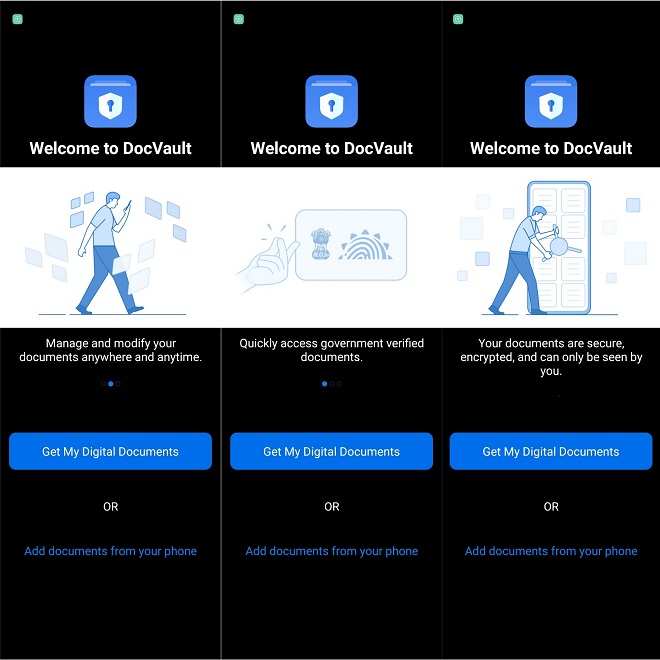
OPPO’s continued tryst to make your important documents safe has resulted in DocVault. Thanks to this, you can now keep all your important documents such as Aadhaar Card, Driving License, Permanent Account Number for Income Tax, Registration of vehicle safe in this space. DocVault is OPPO’s efforts to secure the soft-copies of all your important documents, in association with Govt of India’s initiative DigiLocker. These e-copies are 100% legitimate as the hard copies and with this OPPO has become the pioneer to make such a move for the user.
Privacy & Security
While our electronic data is locked away from the privy eyes, what happens to our personal information one may ask. But ColorOS 7 comes to our rescue here as well. The
Personal Information Protection feature of the OS safeguards all our personal information from third-party apps. In a time when credit card details, personal emails and passwords and other crucial information saved on our phones, which can be easily hacked and are security breaches, this offering is what people need to protect their data on phones.
ET Spotlight
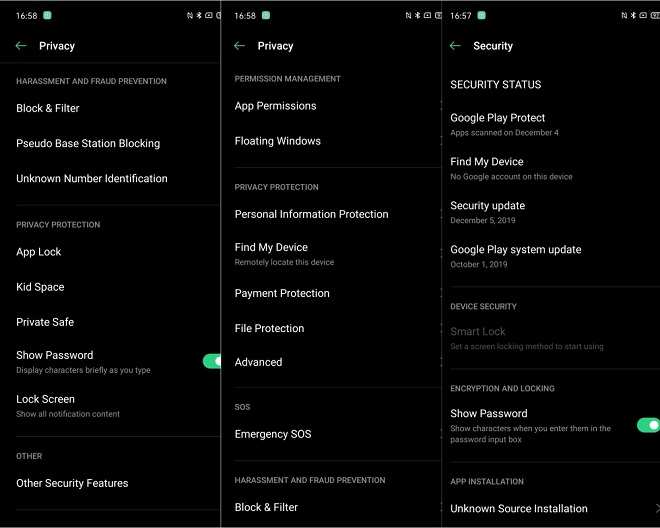
Sure, there are multiple aspects of safety ranging from turning to two-step authentication on every platform, to merely avoiding the use of third-party apps. However, this step by OPPO to ensure that their users continue to have a safe, secure and reliable user-experience is the perfect way to show the flustered users that they equally care for their privacy and safety.
Other Features of ColorOS 7
In addition to the padded security that ColorOS provides, it has a plethora of offerings which stands true to OPPO’s world-class service. With a new slogan, “Smooth and Delightful”, OPPO’s ColorOS 7 comes with a more elegant new skin with more customizations to the users, and also some Indian only offers suchas the Hawa Mahal live wallpaper; while also boasts of enhanced features like Game Space, Sidebar, AI Beautification, Ultra Night Mode and more.
Once you use the OS, you will realise that it puts the user experience above everything else. This is the main motivator begin ColorOS’ features of Cache Preload, oMem, and oSense to ensure a smooth and fast experience for all users. With all these pros up its sleeve, OPPO has once again emerged as a brand which not only understands the need of the audiences but listens to user feedback and delivers.
Availability
The ColorOS7’s trial version is currently available on OPPO Reno 2, Reno 10X Zoom, Reno, F11 Pro, F11, and can be installed by a limited number of OPPO devices via applying. OPPO is already busy making the trial version of ColorOS7 available for other devices, however, if you currently have a device available, here is how you can download the version.
In the settings option of your device, select the Software Upgrade tab. Once you click on the settings icon on the upper right corner, tap on the Trial Version, fill in all the required information select the must-know checkbox, and tap on “Apply Now”. Go back to this settings tab after a few hours, the Software Upgrades will show the new version of ColorOS. You can then click Download Now.



0 Comments:
Post a Comment